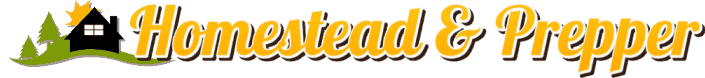Table of Contents
If you own an Onan 4000, you know that it is one of the most reliable generators on the market.
However, even the best ones can have problems from time to time.

That is why learning the best Onan 4000 Generator Troubleshooting techniques is essential.
By learning how to troubleshoot your generator, you can keep it running smoothly for years.
How To Troubleshoot Your Onan 400 Generator
1. Check The Level Of The Coolant And Add More If Appropriate
It is crucial to keep the coolant level in your Onan 4000 Generator topped off and clean. Overheating can occur if the coolant level falls too low.
If you need to add coolant or replace the coolant, follow these steps:
- Park the generator on a level surface and shut off the engine.
- Remove the coolant fill cap from the radiator and add coolant until it reaches the full line. Water and antifreeze should be blended equally.
- Replace the coolant fill cap and start the engine. After a few minutes, shut it off and check the coolant level. Add more coolant if needed.
- If you need to replace the coolant, drain the old coolant by removing the radiator drain plug and draining the coolant into a container.
- Refill the radiator with a 50/50 mix of water and antifreeze and replace the radiator cap.
- Once the engine has been run for a while, please turn it off and recheck the coolant level. Add more coolant if needed.
2. Check The Oil Level
It’s essential to check the oil level in your Onan 4000 generator regularly. The engine may suffer severe damage if the oil level drops too low.
Here’s a step-by-step guide to checking the oil level in your Onan 4000 generator:
- Park the generator on a level surface and turn off the engine.
- Remove the oil fill cap and dipstick from the generator.
- Wipe the dipstick clean with a cloth or paper towel.
- Reinsert the dipstick into the generator and screw on the oil fill cap.
- Turn the engine on and let it run for a few minutes.
- Turn the engine off and remove the dipstick from the generator.
- Check the oil level on the dipstick. If the oil level is below the “full” mark, add oil to the generator until it reaches the “full” mark.
Checking the oil level in your Onan 4000 generator is a simple task that only takes a few minutes.
By checking the oil level regularly, you can help prevent severe damage to the engine.
3. Check The Air Filter
A common cause of generator problems is dirt and debris in the engine, which can clog up vital components and prevent them from working correctly.
It’s crucial to check the air filter frequently and replace it if necessary since it prevents dirt and debris from entering the engine.
If the air filter is dirty, clean it or replace it with a new one. If the problem persists, check the fuel system for dirt and debris.
If the fuel filter needs to be cleaned or replaced, do so.
Another common cause of generator problems is improper maintenance. Always adhere to the maintenance plan outlined in your owner’s handbook.
If you have any questions, consult a qualified service technician.
If your generator is still not working correctly after troubleshooting, it may need to be serviced by a qualified technician.
4. Check The Battery And Charge Or Replace It If Necessary
An Onan 4000 generator is a great backup power source for your home or business.
However, like all generators, it needs regular maintenance to keep it running correctly.
One crucial part of this maintenance is keeping the generator’s battery charged and in good condition.
If you notice that your Onan 4000 generator is not holding a charge or is not charging at all, there are a few possible causes.
First, check the battery itself to see if it needs to be replaced.
The battery may need to be replaced if it is old or damaged to maintain your Onan 4000 generator operating effectively.
Next, you should examine the generator’s charging system if the battery is not the issue.
A few things can go wrong with the charging system, so it’s important to troubleshoot and identify the problem before attempting to fix it.
One possible problem is that the generator’s alternator could be faulty. If the alternator is not working properly, it will not be able to charge the battery correctly.
Another possibility is a problem with the generator’s voltage regulator.
This component controls the voltage sent to the battery; if it is not working properly, the battery will not be charged correctly.
5. Check The Fuel Filter
The Onan 4000 Generator Troubleshooting guide will help you identify the problem and get it fixed. One of the things to check is the fuel filter.
A dirty fuel filter can cause several problems, including a loss of power or stalling. You should check your fuel filter every few months to ensure it’s clean.
The filter can become clogged with dirt and debris, restricting fuel flow and causing the engine to run poorly. Follow these steps to check the fuel filter on your Onan.
- Please turn off the generator and let it cool down for at least 15 minutes before proceeding.
- Remove the fuel line from the filter by unscrewing the retaining nut with a wrench.
- Inspect the filter for dirt and debris. Replace the filter with a fresh one if it is blocked.
- Reconnect the fuel line to the filter and tighten the retaining nut.
- Start the generator and let it run for a few minutes to ensure the engine runs smoothly.
6. Check The Spark Plug
If your Onan 4000 generator is having trouble starting, one potential cause could be a dirty or fouled spark plug.
A spark plug covered in soot or debris can prevent the spark from igniting the fuel properly and will cause the engine either not start at all or to start and then stall soon after.
To clean or replace the spark plug on your Onan 4000 generator, ensure the engine is turned off and cooled down.
Remove the spark plug with a socket wrench or a spark plug tool.
If the spark plug is dirty, try cleaning it with a wire brush or sandpaper. However, it will need to be replaced if it is severely fouled.
Once the old spark plug is removed, insert the new one (or clean the old one if you can get it clean enough) and hand-tighten it.
Then, use the socket or spark plug wrench to tighten it an additional 1/8 to 1/4 turn.
Finally, reattach the spark plug wire and start the engine to test whether or not the problem has been fixed.
If the engine still will not start, or if it starts and then stalls soon after, you may need to check other potential causes.
These can include a dirty air filter, low fuel level, or a problem with the ignition system.
7. Check The Carburetor
If your Onan 4000 generator is having trouble starting, one potential cause could be an issue with the carburetor.
You can check the carburetor for problems by following these steps:
- Inspect the carburetor for any dirt or debris blocking the air intake or fuel lines.
- Remove the spark plug and check it for signs of wear or damage.
- Use a carburetor cleaning kit to clean the carburetor if it is dirty.
- Adjust the carburetor settings as needed.
- Replace the spark plug if it is damaged.
If you are still having trouble starting your generator after checking the carburetor, another issue is likely causing the problem.
Consult your owner’s manual or a qualified repair technician for further troubleshooting and repairs.
8. Check The Fuel Lines
If your Onan 4000 generator isn’t working correctly, one possible issue could be with the fuel lines.
In this guide, we’ll show you how to troubleshoot the fuel lines on your Onan 4000 generator so you can get it up and running again.
- First, check the fuel filter for any blockages or debris. Changing the filter will be necessary if it becomes clogged up.
- Next, check the fuel lines for any leaks or cracks. If you find any damage, you’ll need to replace the fuel lines.
- Finally, check the carburetor for any dirt or debris. In case of dirty carburetors, you will need to clean or replace them.
9. Check The Fuel Pump
Fuel pump issues are one of the most common problems with Onan generators.
If you’re having issues with your fuel pump, you can do a few things to troubleshoot the problem.
- Check the fuel level in the tank. You can try again if the tank is full.
- Check the fuel line for any blockages or leaks. Suppose there are any, repair or replace the fuel line as necessary.
- Inspect the fuel pump for any damage or debris. If anything is blocking the pump, clean it out and try again.
- If the fuel pump isn’t working, it may need to be replaced.
10. Check The Governor
An Onan 4000 Generator can be a great asset, whether on a job site or camping in the middle of nowhere.
However, like all machines, they are subject to wear and tear and sometimes break down.
When this happens, it is crucial to know how to troubleshoot the governor on your Onan 4000 generator so that you can get it up and running again as soon as possible.
One of the issues with the Onan 4000 generator is that the governor starts to act up.
It can be a result of several different factors, but there are a few things that you can do to troubleshoot the issue and get your generator running again.
First, check the oil level in the Onan 4000 generator. If it is low, then this could be the cause of the governor’s issues.
You should add more oil to the generator until it reaches the full mark on the dipstick.
If adding more oil does not fix the problem, you will need to check the governor. The governor is located on the side of the generator and controls the engine’s speed.
The engine will run too quickly or too slowly if the governor is not functioning correctly.
To check the governor, you must remove the top of the Onan 4000 generator. Once you have done this, you will see the governor.
If the governor is not working correctly, you will need to replace it.
Conclusion
Following our troubleshooting guides, you can make the most of your Onan 4000 Generator.
By following our tips, you will be able to fix any problem that you may have with your generator and avoid any future issues.