Table of Contents
According to statistics published by Julia Stoll, TV consumption has increased dramatically during the coronavirus pandemic in the US.

TV has become the main source of enjoyment, refreshments, and awareness for those who are confined indoors. But what happens if something goes wrong with our TV?
If you experience your TV turning itself off randomly, read the article to know what causes your TV to keep turning off.
All Possible Causes of Why TV Turns Off Randomly
Below, we’ve compiled all the possible causes of why your TV randomly turns off.
1. Power Supply
The first cause may seem obvious, but it helps to check the power supply of the television. Ensure that the problem isn’t with a cable box or another connected device before hunting other causes of why your television is turning off itself.
Generally speaking, all TVs have a tiny light bulb on them that switches on and off when we turn our televisions on or off. If this small light remains on even though the screen has gone completely black, the connected components might be your main culprit.
Smart TVs might not draw a higher amount of power than conventional television, but still, inconsistent electricity can cause your TV to turn off randomly on its own.
The problem can also be related to your TV’s frayed wiring or poor power supply. Faulty capacitors or frayed wires negatively impact your television performance.
Solutions To Fix This Problem:
The first thing to try to fix the problem is the simplest, and in most scenarios, this trick works pretty well. Just unplug your television from the wall (outlet) and wait about 30 to 60 seconds.
After a minute, simply plug it back in solidly. This trick will reset your TV and also let it relax for a few minutes.
However, if the problem is related to capacitors or wires, you need professional help.
2. Sleep Timer
If your TV is turning off regularly at a fixed time of the day, your trouble might be linked to the sleep timer.
Nowadays, all smart TVs have a pre-installed feature that lets the owners turn them off at a fixed time. Someone might have unintentionally set it up when you were not around.
Solutions To Fix This Problem:
To fix this problem, follow the steps:
- First, press the Menu button.
- Now go to Settings.
- Select General.
- Then find an option, something like Power-Scheduling Feature.
- Disable the feature.
3. Motion Sensor Or Standby
Power scheduling isn’t the only cool feature in smart TVs. Most modern televisions also have standby or sleep mode. In smart LEDs, the televisions turn off on their own due to inactivity to save power or prevent screen damage.
Smart televisions have motion-detecting features pre-installed. This particular feature was built-in for people who fall asleep on the couch while watching TV. The motion sensor detects the movements in the room and turns off the TV when no movements are detected.
Solutions To Fix This Problem:
To fix this problem, follow the steps:
- Press the home button.
- Next, go to Advanced Setting.
- Then, select Clarity
- Disable both MotionPlus & MotionSmoothing features
4. Remote Control
If your TV still keeps turning off even after disabling both MotionPlus and Power-Scheduling features, there is a high probability the culprit is your remote control.
There are two problems linked to the remote. First, your remote’s batteries might be running out of power and sending out the wrong signals.
The second problem could be the greasy circuit board and sticky buttons or a damaged power button. This can also cause your remote control to send out abrupt signals and cause the TV to switch off randomly.
Solutions To Fix This Problem:
To deal with fluctuations in power, simply replace your old batteries with brand-new ones. If this stops your TV from turning off abruptly on its own, you have your solution. It’s in your remote control.
However, if the problem persists, follow these steps to clean your remote circuit board.
- Take out the batteries and remove all the screws.
- Next, break open the case.
- Take an alcohol-soaked swab, then gently clean all the greasiness or stickiness on the circuit board.
- Afterward, attentively clean the buttons on the remote control as well.
- After the circuit board and buttons dry out, put back the case together.
5. Overheated Components
Like any other electronic, your TV can also get overheated. Even though smart LCD or OLED TVs don’t require a high amount of voltage, they still demand a considerable amount of power. Sometimes, due to high voltage and narrow airflow, the components of the TV get hot, resulting in a sudden shutdown.
If your TV doesn’t have good airflow, pulling a couple of hundred Walts would quickly overheat the components.

These days, smart TVs have this fantastic feature where if the components get overheated, the TV will shut down for a range of reasons.
Solutions To Fix This Problem:
Just unplug your television from the wall (outlet) and wait for a couple of minutes. After a few minutes, simply plug it back in solidly. This will let the components of your television cool down.
6. HDMI-CEC
If the problem is not in your power supply, sleep time, remote, motion sensor, or overheated components, there is a solid chance the problem lies in the HDMI-CEC feature.
In some HDMI-CEC devices, the CEC feature doesn’t only project audio and video through it but also allows the HDMI devices to talk to one another and control each other.
So, your Xbox, cable box, PlayStation, or any other device could be controlling your TV at the click of some button or some wired signal it sends. For instance, when you turn on your Xbox or any other cable box, HDMI-CEC can switch on your TV automatically without needing a remote.
No doubt the feature is cool and handy, but it can also turn frustrating and annoying. Your TV will turn off and on from any misinterpreted signals.
Solutions To Address This Problem:
To disable your TV’s HDMI-CEC feature, follow these steps:
- First, press the Menu button.
- Secondly, get down and select Settings.
- Move down and select External Device Manager,
- Next, move down and select the CEC feature (In Sony TV = Bravia Sync, in Samsung TV = Anynet+, and LG TV = SimpLink)
- Select CEC disabled.
7. ECO
Besides HDMI CEC there are a couple of other reasons that might be turning off your TV. In a VIZIO TV, there are certain commands to power on (like casting on TV). To disable this feature, follow these steps:
- Grab the remote control and press the MENU button.
- Choose the SYSTEM option.
- Switch the POWER MODE to ECO MODE.
Additionally, if you own a SONY TV then these steps are quite different, follow here:
- Press the MENU button on the remote control.
- Choose SETTINGS.
- Select PREFERENCES.
- Choose ECO.
- Turn off these features: Presence sensor, idle standby, and auto shut-off. It will prevent the automatic turn-off of your TV.
The above-mentioned 3 features do the following functions:
- Presence Sensor: If there is no motion in front of the TV for a specific time, then it will turn off the picture and continue to play sound. However, if there is no motion even after 30 minutes, it will turn off and switch to standby mode automatically. Also, make sure that the sensor is not blocked by any object.
- Idle TV Standby: If you don’t press any button on the remote control for a specific period, the TV will shut down.
- Auto Shut-off: This feature turns off the TV if no input signal is detected for a certain period.
Conclusion
There can be a range of reasons why your TV keeps turning off randomly on its own. From power supply problems and sleep timers to overheated components and HDMI-CEC features, any hidden reasons can cause your TV to shut down abruptly.
Sometimes, the problem can be solved just by swapping the old batteries with new ones, but other times you may need a professional.
Faulty capacitors and frayed wires require you to either call a professional or entirely buy a new television. Hopefully, changing the batteries will be enough to fix the problem.
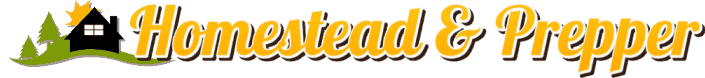

![Why Does My Bathroom Smell? [All Causes] Why Does My Bathroom Smell? [All Causes]](https://homesteadandprepper.com/wp-content/uploads/2021/05/Why-Does-My-Bathroom-Smell-150x150.jpg)





![What To Put On Windows To Keep Heat Out? [8 Ideas] What To Put On Windows To Keep Heat Out? [8 Ideas]](https://homesteadandprepper.com/wp-content/uploads/2021/04/Window-blinds-To-Keep-Heat-Out-150x150.jpg)