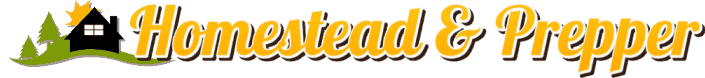Table of Contents
The Bluetti AC200 Max represents a significant leap forward in portable power technology, offering users a versatile and robust energy solution for a wide range of applications.

However, like all sophisticated electronic devices, it can encounter issues.
This guide is crafted to provide you with a comprehensive troubleshooting approach for the most common problems faced by Bluetti AC200 Max owners.
By following these step-by-step instructions, you can ensure your device operates smoothly, maintaining its reliability when you need it most.
Power Issues
Device Won’t Turn On
One of the most alarming issues for any Bluetti AC200 Max owner is when their device refuses to power on. Before you panic, check the power cables and ensure they are securely connected.
A depleted battery is another common culprit; connect your device to a power source and give it some time to charge.
If the problem persists, inspect the power adapter for any visible damage or try using a different outlet to rule out external electrical issues.
Unexpected Shutdowns
If your Bluetti AC200 Max is shutting down unexpectedly, it could be due to overheating or an overloaded power capacity.
First, reduce the load on your device by disconnecting some appliances and see if the issue improves.
Ensure your device is in a well-ventilated area away from direct sunlight or heat sources. If shutdowns continue, consider resetting the device to its factory settings as a last resort.
Charging Difficulties
Slow Charging
Slow charging could result from several factors, including low sunlight conditions for solar charging or the use of an incompatible charger.
Make sure the solar panels are correctly positioned to capture maximum sunlight. If you’re using AC charging, verify that the charger is compatible with the AC200 Max specifications.
Sometimes, simply resetting the device can also improve charging efficiency.
Not Charging
When your AC200 Max refuses to charge, start by examining the power adapter and cables for any signs of wear or damage.
Attempt to charge the device using a different power source to rule out external issues. A hard reset might be necessary if the charging issue isn’t resolved by these steps.
In cases where none of these solutions work, the charging port or internal components could be faulty, necessitating professional repair.
Battery Concerns
Rapid Battery Drain
A rapidly depleting battery often indicates excessive power drawn from connected devices or declining battery health.
Evaluate what devices you have connected to the AC200 Max and remove any unnecessary loads. Performing a battery health check can also provide insights into your battery’s condition.
If the battery’s health is compromised, contacting Bluetti support for a professional assessment is advisable.
Inaccurate Battery Indicator
An inaccurate battery level indicator could lead you to underestimate or overestimate your remaining power.
To address this, try recalibrating the battery meter by fully draining the battery and then charging it to 100% without interruption.
Firmware updates can also rectify inaccuracies in battery level readings, so ensuring your device’s firmware is up to date is a good practice.
Display and Interface Glitches

Unresponsive Screen
An unresponsive touchscreen can be a significant inconvenience. Begin troubleshooting by performing a soft reset on your device.
If the issue persists, the problem might be more severe, such as a hardware fault. In such cases, seeking professional repair services is recommended to avoid further damage to your device.
Error Messages
Error messages displayed on your Bluetti AC200 Max are crucial for diagnosing underlying issues. Refer to the user manual for specific error codes and their meanings.
Most errors can be resolved by resetting the device or updating its firmware. Persistent error messages that do not resolve through basic troubleshooting may require professional attention.
Connectivity Problems
Bluetooth/WiFi Connection Issues
Connectivity issues can hinder your ability to pair the AC200 Max with the Bluetti app, affecting device monitoring and control.
Start troubleshooting by restarting your generator and ensuring your smartphone or tablet is compatible with the app requirements. Reinstalling the Bluetti app can also resolve connectivity issues.
External Device Recognition Failures
If the AC200 Max fails to recognize external devices plugged into it, check the integrity of the USB or AC ports.
Try connecting a different device to determine if the issue is with the port or the original device. Resetting the AC200 Max’s connection settings to default can also help resolve recognition issues.
Sound and Noise Anomalies
Unusual Noises
Buzzing, clicking, or other unusual noises emanating from your AC200 Max can be alarming. Some noise during operation, especially from cooling fans, is normal.
However, if you detect sounds that are irregular or indicative of a mechanical issue, power off your device immediately and consult with a professional technician.
Silent Operation When Expected to Make Noise
Conversely, if your AC200 Max is operating more silently than expected, especially when the fans should be running, it may indicate a malfunction in the cooling system.
Ensure the device is not overheating and seek professional advice if you suspect the fans are not working as intended.
Less Common Issues

Solar Panel Compatibility
The AC200 Max may not recognize or efficiently charge from some solar panels, especially those not explicitly designed for it or of lower quality.
First, ensure the solar panels meet the input specifications of the AC200 Max. Check for clean, unobstructed connectors and cables.
Using panels with a higher wattage output than required can also improve charging efficiency. Sometimes, adjusting the angle or position relative to the sun throughout the day maximizes solar intake.
Inverter Overload Alert
Users might experience inverter overload alerts even when the connected load seems within capacity.
Begin by disconnecting all devices and then reconnecting them one at a time to identify if a specific device is causing the overload.
Check for any hidden draws, like inrush currents from motors starting up, that could momentarily exceed the AC200 Max’s capabilities.
If the problem persists, reduce the overall load connected to the AC200 Max or divide the load across multiple outlets if possible. Resetting the unit can also help clear false overload alerts.
Maintenance Tips
Regular Cleaning and Care
Maintaining your Bluetti AC200 Max involves regular cleaning to prevent dust buildup, storing the device in a cool, dry place, and performing routine checks for any physical or operational anomalies.
This preventative maintenance can significantly extend the life of your device and prevent common problems.
Firmware Updates
Keeping your device’s firmware up to date is crucial for optimal performance and longevity. Firmware updates often include fixes for known issues and improvements to device functionality.
Check the Bluetti website regularly for updates and follow the provided instructions to update your device.
Conclusion
Troubleshooting common problems with your Bluetti AC200 Max doesn’t have to be a daunting task. By following this comprehensive guide, you can address and resolve most issues you may encounter.
Regular maintenance and staying informed about your device’s operational health are key to enjoying uninterrupted power from your Bluetti AC200 Max.
For problems beyond DIY fixes, don’t hesitate to contact professional services to ensure your device remains in top working condition.