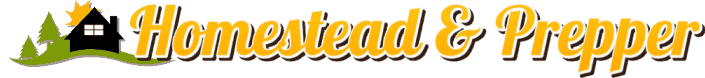Table of Contents
Are you a Tactacam REVEAL X user searching for solutions to your device’s problems?
Are you having trouble connecting the camera, capturing clear videos and shots, or getting the most out of its features?

If so, you’ve come to the right place.
This blog post will discuss some common issues with Tactacam REVEAL X cameras and how to address them effectively.
We’ll also provide helpful tips on enhancing performance and unlocking all of its features properly so that you can make sure that every moment captured is as perfect as it can be.
So whether you’re a newbie keen on learning more about the camera’s many delights or an experienced user looking for advice from fellow users — let’s dive into our discussion!
Getting Started
To get started using your Tactacam REVEAL X, make sure it is powered off and remove the battery cover on the rear panel.
Insert four AA-sized batteries into the slots provided, inserting them with their positive (+) ends facing up.
Close the battery cover securely, then press and hold the power button on the side of the unit until it turns on. You should now be ready.
Set-Up
The Tactacam REVEAL X is designed to be as intuitive and easy to use as possible, but there are a few settings that you should ensure are configured correctly before using it.
First, set the image resolution for your desired quality level. You can do this by pressing the “Resolution” button on the unit’s side.
Next, if you plan on using infrared mode for nighttime recording, press the “IR Mode” button and choose either “On” or “Auto” depending upon your preference.
Finally, adjust the sensitivity setting so that it is not too low or too high, depending on your specific needs.
Problems Occur with Tactacam REVEAL X
Battery Issues
The most common issue with the Tactacam REVEAL X is battery-related.
If you are using low-quality batteries or if they are not inserted correctly, this can cause intermittent power issues.
Solution
This is one of the most common problems that users face, but there’s no rocket science involved to get rid of this issue.
To resolve this, it is preferred that you use fresh batteries from a reputable brand instead of old ones.
Secondly, make sure that batteries are properly inserted.
Image Quality & Trigger Speed
Some users may experience poor image quality or slow trigger speed.
This can be caused by the unit being set up in a location where there is too much light or if it is positioned in an area with too much motion for the camera to detect.
Solution
To tackle this issue, it is best to adjust the sensitivity settings according to the brightness and lighting around the camera.
If this does not work, it’s better to move the camera to a location with more suitable lighting.
Another reason that affects the image quality is dirt or debris that needs to be cleaned up from the lens.
Connection Problems
It is important for Tactacam REVEAL X to be connected to the internet in order to transfer data promptly.
If the camera fails to connect to the internet, it may be caused by a weak Wi-Fi signal or an incorrect SSID/password.
Solution
To avoid this issue, you need to make sure that your Wi-Fi signal is strong and stable.
Double-check the SSID/password to make sure it is correct.
If the issue persists, you may need to reposition your camera or switch to a different Wi-Fi network with a stronger signal.
Lack of Realism in the Volumetric Data
The Tactacam REVEAL X utilizes volumetric data to create realistic, detailed models.
If the results appear unrealistic or inaccurate, it may be caused by a lack of data points.
Solution
In order to capture volumetric data, you need to make sure that the camera is being used in an environment with adequate lighting and visibility.
Additionally, make sure that the camera is positioned in a location where it can capture more data points.
It is also quite essential to ensure that the camera is not moving too quickly or jerking while recording.
Switching Between Programs is Unintuitive and Slow
Sometimes users may find it hard to switch between programs and settings on the Tactacam REVEAL X.
This is because the software is designed to be user-friendly, but some people may find it confusing or slow.
Solution
To make switching between programs quicker and easier, try using the Tactacam REVEAL X’s voice commands.
This allows you to quickly switch between programs without having to navigate through menus or use a mouse.
Additionally, make sure that the unit is up-to-date with any new software updates as this can help make switching between programs smoother and faster.
Lack of Support for Cyber-Pressors
The Tactacam REVEAL X does not currently offer support for cyber-pressors.
This makes it difficult for users to compress and store their volumetric data in a more efficient way.
Solution
This issue is best resolved by using third-party tools and plugins to compress and store your volumetric data.
There are a variety of tools available that can help you compress and store your data in an efficient manner.
Additionally, you can contact Tactacam support to see if they have any plans to add Cyber-Pressor support in the future.
Gesture Controller Issue
If you find that the gesture controller is not working correctly, it could be caused by a number of problems.
These include misconfigured settings or a lack of compatible software.
Solution
To address this issue, ensure that you are using the correct settings and software for your device.
Additionally, check to make sure that the device is properly connected and updated with the latest software.
If neither of these solutions help, you may need to contact Tactacam support for further assistance.

Slow Rendering Speeds
Sometimes users may find that the rendering speeds on their devices are slower than expected.
A variety of issues such as insufficient RAM or slow hard drive speeds could cause this.
Solution
To increase the rendering speeds, the user should make sure that their device has enough RAM and a fast hard drive.
Additionally, try using an external hard drive or SSD for increased speed. If the issue persists, contact Tactacam support for further assistance.
Incorrect File Formatting
If you find that your files are not being formatted correctly, it could be caused by a lack of compatible software.
Solution
To resolve this issue, make sure that you are using the correct software and settings.
Additionally, check that your device’s software is updated.
Make sure the firmware version is up-to-date. If not, make sure to update it as soon as possible.
Conclusion
The Tactacam REVEAL X is designed to be an intuitive and user-friendly trail camera, but there are still some potential hiccups you may experience when using it.
By following the troubleshooting tips provided in this guide, you should have no trouble getting your Tactacam REVEAL X back to peak performance.
If you’re still experiencing problems or if additional help is needed, please contact our customer service team for assistance. Thank You!
We hope that this Tactacam REVEAL X troubleshooting guide has been helpful in helping you get the most out of your trail camera experience.
Have fun exploring and capturing the beauty.