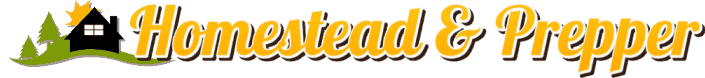Table of Contents
Auto-away is a Nest feature that automatically sets your thermostat to an energy-saving mode when you’re away from home.
It uses your phone’s location to know when you’re gone and adjusts the temperature accordingly.

Incorrect Address
When signing up for Nest, you’re asked to enter your home’s street address.
It would be best to do this so the Nest app knows your location and can show you the correct information.
Your address is also used to calculate commute times and local weather. But if you enter an incorrect address can cause problems with the Nest Auto-Away feature.
Auto-Away is designed to save energy by turning off the Nest Thermostat when no one is home.
It uses your phone’s location to figure out when you’re away and needs to know your correct home address to work correctly.
If you’ve entered an incorrect address, the Nest app won’t be able to track your location accurately, and Auto-Away may not work as intended.
In addition, an incorrect address can also lead to inaccurate weather information being displayed in the Nest app.
So if you’re having trouble with Auto-Away, check that your address is entered correctly in the Nest app.
Location Services Not Enabled
One of the Nest Auto-Away features is that it uses your location to determine when you’re away from home.
If your Location Services are turned off, the Nest app won’t be able to track your location, and Auto-Away may not work as intended.
In addition, if Location Services are turned off, the app may have difficulty connecting to Nest devices on your home’s Wi-Fi network.
As a result, it’s essential to ensure that Location Services are turned on if you want Auto-Away to work correctly.
You can check the status of Location Services by opening the Settings app on your iPhone or iPad and selecting Privacy > Location Services.
If Location Services is turned off, you can turn it on by tapping the button next to the Nest app.
Incomplete Setup
The Google Nest learning thermostat is designed to be easy to use and install, but there are a few things that can go wrong during setup.
One of the most common problems is incomplete setup, which can affect the thermostat’s ability to function correctly.
An incomplete setup can occur for a variety of reasons, such as not finishing the initial connect process or not correctly calibrating the thermostat.
It can prevent the thermostat from accurately detecting when someone is home or away, which can cause the Nest Auto-Away feature to fail.
If you’re having trouble with your Nest Auto-Away not working correctly, ensure that you have completed all the necessary steps during setup.
Additionally, if you’re still having trouble, you can contact customer support for further assistance.
Multiple Users
If multiple people use the Nest app in your home, Nest Auto-Away may not work as intended.
That’s because the app uses each person’s activity to learn about your patterns and recognize when no one is home.
So, if someone is still home when another person leaves, Nest Auto-Away may not activate.
Similarly, if someone comes home when another person is already there, Nest Auto-Away may turn off prematurely.
To ensure that Nest Auto-Away works correctly, we recommend only having one person associated with each Nest account.
That way, the app will be able to more accurately track your patterns and activate Auto-Away when you’re truly away from home.

Phone Not Working Properly
If your phone is not working correctly, it can affect the Nest Auto-Away feature.
The Nest app uses your phone’s location to know when you’re away, so if your phone isn’t working right, the app may think you’re still home when you’re not.
It can cause the furnace to turn on when nobody is home, leading to higher energy bills.
In addition, if the app thinks you’re still home when you’re not, it won’t trigger the security features you’ve set up.
It means your home could be unprotected if your phone isn’t working correctly.
Therefore, it’s essential to ensure that your phone is in good working condition if you want to take advantage of the Nest Auto-Away feature.
Firmware Update Needed
Firmware Update needed is a message that may appear on your Nest display when a new software update is available for your Nest thermostat.
If you see this message, a new software update is available, and you should install it as soon as possible.
The most recent firmware updates usually improve the performance of your Nest Thermostat or add new features.
Firmware Updates needed can also affect the way your Nest Auto-Away feature works.
If you have Auto-Away turned on, your Nest Thermostat will enter Away mode when it senses nobody’s home.
But if you receive a Firmware Update Needed message while you’re away, your Nest Thermostat will stay in Away mode until the update is installed.
So if you’re planning to be away from home for an extended time, you may want to turn off Auto-Away before leaving to avoid returning to a chilly house.
Thermostat Placement
You’ve just installed your new Nest thermostat and are excited to start saving money on your energy bills.
But one more important step is finding the perfect spot for your thermostat.
The placement of your thermostat can significantly impact its performance, and if you’re not careful, you could waste energy and money.
Nest Auto-Away is a great feature that saves you energy when you’re not home, but it only works if your thermostat is placed in an ideal location.
If your thermostat is placed in a spot that gets direct sunlight, it will think you’re home even when you’re not, and it won’t activate Auto-Away.
The same goes for locations that are drafty or too cold.
Your Nest should be placed in a comfortable spot and out of the way, like an inner wall or under a staircase, to get the most out of Auto-Away.
If you’re unsure where to place your Nest, keep these tips in mind, and you’ll be sure to find the perfect spot for maximum efficiency.
Distance From Phone
Nest Auto-Away is a feature that automatically turns your Nest thermostat off when it detects that you’re away from home. But how does it know when you’re away?
One of the factors it takes into account is the distance between your phone and the Nest thermostat.
If you have the Nest app open on your phone and it’s within range of the thermostat, Nest will assume you’re at home.
However, if you’re away from home and your phone is not within range of the thermostat, Nest will automatically turn itself off after a specific time.
It can be helpful if you forget to turn off your Nest thermostat before leaving for work or running errands.
But it’s important to note that if you leave your phone at home, Nest Auto-Away may not work as intended.
So if you’re relying on this feature to save energy while you’re away, keep your phone with you.
Conclusion
Nest Auto-Away is a great way to save energy and money, but it’s essential to keep in mind that it relies on your phone’s location.
If you’re going to be away from home for an extended time, be sure to turn off Auto-Away or take your phone with you.
And when choosing a spot for your Nest thermostat, consider its location with Auto-Away.
With some planning, you can ensure that your Nest thermostat is working as efficiently as possible.