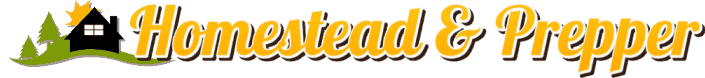Table of Contents
If you’re a fan of hunting, fishing, or just camping in the dark, and you’ve been here, you’re probably looking for that extra kit to make your favorite pastime even better.

Then, you might have come across a Sightmark Wraith. Read on to know more about its common problems.
Common Problems Of Using Sightmark Wraith
You will see some of the highlights of some of the common problems users face while using Sightmark Wraith. They are as follows:
Crispy Picture
If this occurs, you need more lighting. The more light you feed it, the clearer the images before you appear.
Hence, you can use a supplementary headlight in the dark when using it. The only setback might be increasing the weight of items to be carried.
Low Battery
To install new batteries:
- Pull out the battery access handle.
- Turn the knob counterclockwise until you remove the battery cover.
- Insert the batteries into the slots stipulated for batteries.
- Close the battery cover and turn the knob clockwise until fully tightened.
External Power Source
You can connect Sightmark Wraith to an external power source if there is no access to batteries. For this, do the following:
- This device is equipped with a Micro USB port for connecting an external power supply.
- You can find the Micro USB port under a rubber cover on the side of the device.
Blurry Vision
Most people experience blurry vision because they do not use the proper viewing scope.
- If the objects of targets are up close and moving, you might want to consider going for the 4x version of Sightmark Wraith.
- If you have an extended field of vision, the 4k will be a perfect shot.
Defective IR Illuminator
You might be wondering why it is not functioning as it should. You should check the following:
- The battery. It might have run out of power. You can either change the whole battery or get a rechargeable type.
- You can change the whole illuminator and get something more suitable for the purpose you want.
The Recording Is Not Saving
You might need to check out the memory card feature. Initially, this unit is equipped with:
- This unit is equipped with a slot for a memory card used for recording.
- You can find the card slot under the rubber cover on the side of the device.
Weight
The Sightmark Wraith is said to be weighty. The makers have put this into consideration. Hence, the device is equipped with a Picatinny mount. You can attach it as follows:
- Loosen both mounting knurled screws.
- Mount the mount on the Picatinny rail by aligning the bolts with the slots in the Picatinny rail.
- Adjust your eye relief to achieve your desired position.
- Tighten the knurled screws to 20-25 inches per pound.
White Screen After The Shot
After taking a shot at your intended target, you might notice your screen is filled with whitish images. It is how you can avoid it:
- It is strongly advised that the IR be positioned near the front of the rifle, preferably on the bottom. When you shoot a bullet, it reduces the amount of IR reflected off the normally invisible particles and smoke released from the end of the barrel.

The Unit Will Not Turn On
So you’ve assembled every critical component of your rifle, and it’s time to activate your Sightmark. It can be an extremely frustrating situation.
- Check that the batteries are structured correctly. You may inadvertently position the battery incorrectly at times.
- Replace the batteries with new ones. They may be too weak to power the instrument.
- If the above steps do not work, the unit could be faulty. If it is still within the warranty period, you can return it to the company or take it to a repair shop that knows what they are doing.
A Red Screen Appears When The Unit Is Turned On
Imagine looking at the screen of your Sightmark and seeing a full red screen. You might be wondering what’s or what you need to do. The worst is if it worked perfectly and suddenly, the red screen surfaces. Follow this process:
- Remove batteries.
- With Batteries out, hold the power button for 3 seconds and release.
- Repeat steps 2-3 times.
- Replace batteries confirming orientation.
- Turn on the unit.
- If the above steps do not work, the unit may be defective.
Screen Flashes When Power Is Pressed To Turn On The Screen, And Then The Screen Goes Blank
This problem is similar to the “Red screen problem.”
- Please read up on the instructions above and implement them.
- If the problem persists, replace the batteries with a new ones.
USB Breaks Off Into Unit
What do you do when your USB breaks off into the unit either because of carelessness or accidentally?
- The unit will need to be sent in for replacement.
- You can also refer to a repair shop. Trying to solve the problem yourself will be of no help.
FW Will Not Upload
If you encounter this problem during the use of your Sightmark, then there are two options.
- Send the unit in for replacement.
- Please take it to a repair shop.
Focus Goes Out During Recoil
Several things might happen during a recoil. Sometimes, it is nothing alarming, while it is an actual problem. The following are things you can do if your Sightmark is out of focus.
- In Night Vision mode, make sure it’s not smoke from the reaction chamber reflecting the IR. To check, wait, or point the firearm in a new direction.
- If the unit remains out of focus, it will need to be replaced or repaired.
The Image Is Pink-Tinted During The Day Or Too Dark At
You can never know the outcome of your Sightmark when you look through it. After all, it is an electronic device that is bound to malfunction. So, if you encounter the problem mentioned above, here is something you can do.
- Alternate between day and night by placing your ear near the objective lens and listening.
- It should make a click sound when switching from day to night mode and then back to day mode. If it does not, the IR filter shutter may be jammed.
- Place some padding on a hard, non-damaging surface.
- Place the scope over the padding, objective down, and rubber cover.
- Firmly but not excessively tap the objective down.
- Change the mode from day to night or opposite, then tap it again.
- If this does not work, you must replace the unit.
The Unit Shuts Off Randomly And Will Not Turn Back On In The Cold
The cold affects electronics in the same way it affects humans. It limits productivity and efficiency. Don’t be surprised if your unit refuses to turn on because of the cold. Electronics function properly under warmer climes. What can you do?
- If the temperature is too low or the unit is left in extreme temperatures for an extended period, the unit may shut down.
- Using lithium batteries, which have a more comprehensive temperature range than alkaline batteries, may benefit.
That’s it! We hope that the list of Sightmark Wraith common problems was helpful for you!