Table of Contents
Having a soundbar is one of the simplest ways to add quality sound to any home theatre or entertainment system.

Despite their benefits, soundbars have a few challenges, which may ruin the whole experience.
One such negative associated with soundbars is the soundbar cutting out constantly. If you are among those experiencing this challenge, you are in luck. This post looks at why a soundbar keeps cutting out and possible solutions.
What Causes Sound Bars To Cut In & Out?
Although not as common, soundbars can malfunction. Or, simply put, soundbars can fail to work the way they are intended to. Usually, when this happens, they tend to cut in and out constantly.
As you’d expect, this is not good or ideal as it prevents someone from enjoying their entertainment. While there are many reasons why this happens, there are certain common causes of a soundbar keep cutting out, and they are:
- Bluetooth Interference
- Poorly Connected Wires
- Rear Satellite Kit Issues
- Aging Components
- Wire Gauges
1. Bluetooth Interference
Bluetooth interference is one of the most common causes of a soundbar keeps cutting out. Worth noting that Bluetooth interference only applies if music streaming or a movie is done to a soundbar via Bluetooth. If there is a good thing about this cause of a soundbar keep cutting out is that it is very easy to troubleshoot.
Simply note when you are actually experiencing this issue. Does your soundbar keep cutting out only when connected via Bluetooth or even when connected via HDMI?
If it only cuts out when connected via Bluetooth, then the root cause is Bluetooth interference. If no then the problem might be deeper.
Solution
There is no clear fix when dealing with soundbar issues brought about by Bluetooth interference. However, there are certain things you can do that can help with this problem. For instance, you can choose to limit the number of Bluetooth connections at any given time.
This is especially important when connecting to the soundbar via Bluetooth. Trying to position your soundbar close to your TV is another possible fix. This fix, however, only applies if your soundbar is located slightly further away from your TV.
2. Poorly Connected Cables/Wires
Poorly connected cables/wires are another reason your soundbar keeps cutting out. If your cable or wire is not making a clean connection with your soundbar, the sound is likely to cut out frequently. While on the topic of cables, having a poor quality cable is another reason your soundbar keeps cutting out.
Solution
As with Bluetooth interference, the solution to poorly connected wires is simple. Just make sure that your cable(s) is making full contact with the sound bar’s connecting terminals and that it has a snug fit.
If the problem stems from having a poor quality cable, it is advised that one makes a replacement. When doing so, go for quality cables. Preferably go for cables made by the manufacturer of the soundbar or a reputable company.
3. Rear Satellite Kit
A rear satellite kit is another common cause of a soundbar cutting in and out constantly. While it might sound new, you’ll be surprised by just how common this issue is with soundbars.
With a rear satellite kit, the problem usually stems from the software of the soundbar. Given that soundbars are configured to deliver a specific sound, a software update or lack of it can result in a sound bar’s rear satellite kit developing issues.
Solution
Given that this cause results from the sound bar’s software, the ideal and only solution is an update. Simply put, you’ll have to update the software of your soundbar. Doing an update help fix the issue that is your soundbar keeps cutting out. With this solution, it is best to seek the assistance of a professional.

If you choose to do an update on your own, it is best that you carefully follow step-by-step instructions. These instructions are usually shared by the manufacturer of your soundbar. Almost every soundbar manufacturer shares this information on their page. Even better, they do share links to their latest soundbar updates.
4. Aging Components
Age is another reason why your soundbar keeps cutting out. As with any other device, your soundbar can and will be affected with age over time. The more it’s being used, the more its parts start to wear out. One part of your soundbar that’s sure to cause a problem with time is its components.
Components in your soundbar age with time. When components age, they are less effective. In some instances, they might burn out when they age with time. When this happens, the performance of your soundbar will be impacted. Most likely, you’ll start noticing that your soundbar keeps cutting out a lot.
Solution
If the cause of your problems with your soundbar is aging components, you’ll need the services of a professional. Depending on the severity of the damage, they might be forced to either completely do away with the board that’s housing the aged components or replace the aging components one by one.
Either way, you will have soundbars that are working perfectly once they help you fix the aging components.
5. Cable/Wire Gauges
A cable or wire gauge is another reason why you might be having issues with your soundbar.
But before even delving deep into the matter, it is worth noting that a gauge measures the amount of power that can flow across any given cable or wire at a time. Having the wrong cable or wire gauge usually results in a soundbar cutting out constantly.
Solution
The solution to this problem is relatively simple. To fix this issue, use a 16-gauge cable or wire if your soundbar is less than 60 feet away from the source, be it a TV or a PlayStation.
If your soundbar is more than 80 feet away, it is advised that you go for a 14-gauge. All in all, make sure you get your distance correctly. An incorrect distance usually means a weak signal, thus a soundbar cutting out from time to time.
Conclusion
While these are the most common causes of a soundbar cutting in and out from time to time, they are not the only cause. Ideally, you should first troubleshoot the soundbar problem that keeps cutting out before reaching out to a professional for help.
When troubleshooting, remember to check if the culprit(s) is a small problem. For instance, you might be dealing with issues that stem from Bluetooth interference or cable and wires not being properly connected. If this is the case, you can quickly fix it through a DIY.
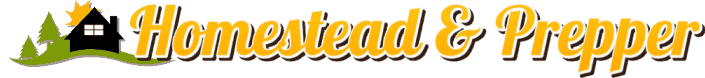

![Why Does My Bathroom Smell? [All Causes] Why Does My Bathroom Smell? [All Causes]](https://homesteadandprepper.com/wp-content/uploads/2021/05/Why-Does-My-Bathroom-Smell-150x150.jpg)
![What To Put On Windows To Keep Heat Out? [8 Ideas] What To Put On Windows To Keep Heat Out? [8 Ideas]](https://homesteadandprepper.com/wp-content/uploads/2021/04/Window-blinds-To-Keep-Heat-Out-150x150.jpg)




