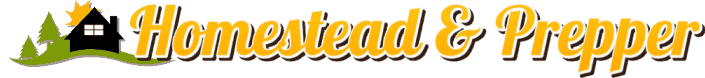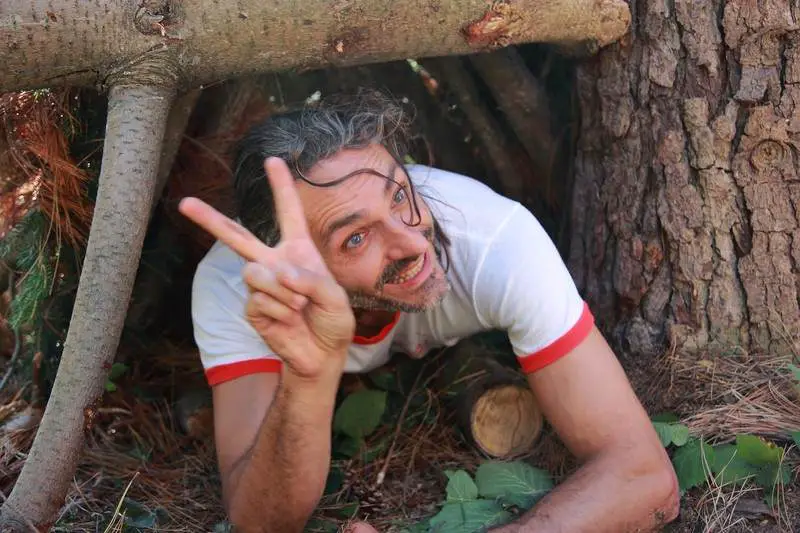Table of Contents
ONE-KEY is a technology by Milwaukee that is an integrated platform for all Milwaukee equipment and tools.

The one-key management system works directly from the power tools, which means you can control your Milwaukee tools when connected to the One-Key online App. One-key lets you control and access all the necessary information with ease.
With Milwaukee one-key, you can customize every tool to fasten or hasten your work.
All you need is to register, make a profile on their official website, and download the App from the google play store or apple Appstore.
To access Milwaukee One-Key premium services, you need to subscribe. This guide will cover the procedures you can use to disable Milwaukee one-key.
Disabling Milwaukee One-Key
Can I disable Milwaukee one-key? There are two main ways of disabling Milwaukee One-key, canceling the subscription and deleting the app.
Canceling Milwaukee One-Key Subscription
Canceling Milwaukee one-key subscription will terminate all the premium benefits.
Before canceling any subscription apart from Milwaukee one-key, bare the following in your mind:
- Any plan you are subscribed to will always automatically renew after a specified period.
- If you subscribe to a trial version, you will lose all the benefits once you cancel it.
- When planning to terminate a subscription, do it a day before the end of the trial version.
You can terminate Milwaukee one key subscription on your Mac computer, android, iPhone, website, and PayPal. Here is how to do it on each device:
Using a Mac
If you subscribed to Milwaukee one key using your mac computer. Do the following to cancel the subscription:
- Locate the mac App Store, open it and click your name.
- A view information tab will appear. Click it and sign in if asked to.
- Scroll; you will see the subscription button, then click manage.
- You will be able to see the Milwaukee one-key, click edit, then cancel the subscription.
Using Android
The below steps will help you terminate and manage the Milwaukee one-key subscription on an android device:
- Go to the google play store and sign in to the right account in case you have more than one account.
- Click the menu and subscription.
- You will see Milwaukee one-key as one of the services you are subscribed to, cancel the subscription.
Doing this will terminate the renewal of your subscription.
Using an iPhone
If you are using an iPhone, terminating Milwaukee one-key subscription will be relatively different from an android. Consider the following steps:
- Open the settings and tap your name.
- After tapping your name, the subscription option will appear and tap it (if you cannot see it, tap Appstore and iTunes).
- After tapping the Appstore, tap your Apple ID, sign in and scroll down; you will see the subscription option.
- Tap Milwaukee subscription.
- Cancel
Sometimes you might not spot Milwaukee one-key, and if such happens, you might have canceled your subscription.
If you are managing Milwaukee one-key subscription on android or iPhone, ensure you use the right credentials.
If you need more clarification or forgot your login details, contact Milwaukee one-key support.
On the Website
If you billed your Milwaukee one-key subscription through the company’s website. These steps will help you to unsubscribe:
- Go to the official Milwaukee website.
- Key in your credentials to access your account.
- Look for the following in the menu; subscription, manage account, settings, or billing.
- Click the link and follow the prompts that will appear to cancel your subscription.
Through Paypal
To manage Milwaukee one-key subscription through PayPal. Take the following steps:
- Visit the PayPal website and log into your account.
- You will see settings next to log out and click it.
- A pop-up menu will appear and click payment. Manage automatic payments on the automatic payment dashboard.
- A list of all transactions you have made will appear. Choose Milwaukee one-key tool and cancel.
- If a confirmation page appears, select cancel the automatic payment.
- Click done on the verification page.
Deleting Milwaukee One-Key Account
You can delete Milwaukee one-key from your android device or iPhone. If you want to do away with your Milwaukee one-key account, you can visit Milwaukee’s official website, where you will get a direct link to their Facebook page and Twitter, or send them an email through ONEKEYFeedback@MilwaukeeTool.com.
Deleting the App From Android Device
- Visit the google play store and tap the hamburger menu icon.
- Go to my apps and games, then go to installed apps.
- A list of all apps installed on your device will appear.
- Choose Milwaukee One-Key and select uninstall.
- The search option is also another way of uninstalling the app.
Deleting the App From iPhone
- Long press the Milwaukee One-Key icon until it shakes.
- As it shakes, the X icon will appear on top of the App.
- Touch the x icon to delete the Milwaukee One Key.
Alternatively, if you have iOS 11 and above:
- Touch the settings icon.
- Go to general settings.
- Touch phone storage.
- You see Offload unused Apps; next to it, there is an enable option.
- Touch the enable option to delete the apps you no longer need.
Pros of Milwaukee One-Key
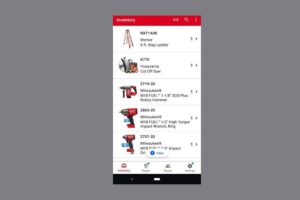
- It will give you total control and access to all the necessary information making your job easier.
- It is user-friendly and does not need any additional skills to handle.
- You can customize every tool with the Milwaukee One-Key for more efficient work.
- The Bluetooth wireless connection connects the app to all the tools; thus, tracing misplaced tools becomes relatively easy. You will be able to identify the exact location of the lost tool.
- The Bluetooth connection makes the Milwaukee one-key effective even when there is fluctuation in the internet connectivity strength.
- Inventory management enables you to focus on the work at hand and stream it for your team to access where they are.
Cons of Milwaukee One-Key
- Setting up a profile consumes a lot of time.
- The users need help customizing profiles to match their tasks.
- The app is not compatible with smartwatches.
- It does not have the option to limit the tool to only one user, which can reduce theft rate.
- Sometimes tracing the exact location of a lost tool becomes hectic as the Milwaukee one key cannot detect the beacon next to the lost tool.
Takeaway
Milwaukee One-Key management system works from all the tools. You can control all the tools using a single application.
The technology makes it easy to track misplaced devices thanks to Bluetooth technology.
The tool has been of help to many people, although it is not a free app. You have to make a subscription to enjoy its services. Signing up to use this tool is easy. All you need is an android, iPhone, or mac device.
Sometimes, you may need to disable the app and no longer want to access its premium services.
There are two options for disabling Milwaukee One-Key. The first is stopping the subscriptions, and the second is deleting the app.
There are various ways to make Milwaukee one-key subscription. You can subscribe through android, iPhone, mac, PayPal, or Milwaukee one-key official website.
To disable your subscriptions, do it through the means you used to subscribe.