Table of Contents
Should I Put My TV Cable Box In A Cupboard?
Depending on the wall construction this could be simple but you must consider the size of the cables that will need to be fed through the holes made.
Power plugs can be removed and re-terminated. However, HDMI cables cannot so easily be re-made as there are 19 very small wires inside the sheath of this type of cable.
Another consideration is control. Most cable boxes are controlled using an InfraRed (IR) remote control, this requires line of sight to operate.
You can but extenders that are able to repeat the InfraRed signals such as the BAFX IR Repeater Kit
This works by running the infraRed receiver wire from the cupboard or remote location to the display.
Should I Put My TV Cable Box In A Media Cabinet?
If you have lots of devices that you simply cannot do without such as a cable box, blu-ray player, games console, etc then you can still use a media cabinet.
A TV hovering above the cabinet can actually look quite cool, especially if you are able to hide the cables from the display into the wall for that super clean finish.
Final Words
So those are a few solutions to the question – where to put cable box?
Using these mounts will require careful consideration as to which type of mounting TV Bracket to use.
Most Flat to Wall Brackets will fit too close for all but an AppleTV box to sit behind, as mentioned above this is where the Articulating TV Bracket can be used.
If you’d like to learn more about mounting your TV check out my Beginner’s Guides & Buyers Guide’s
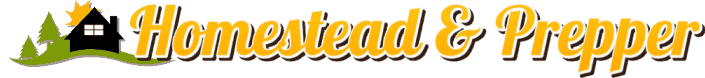
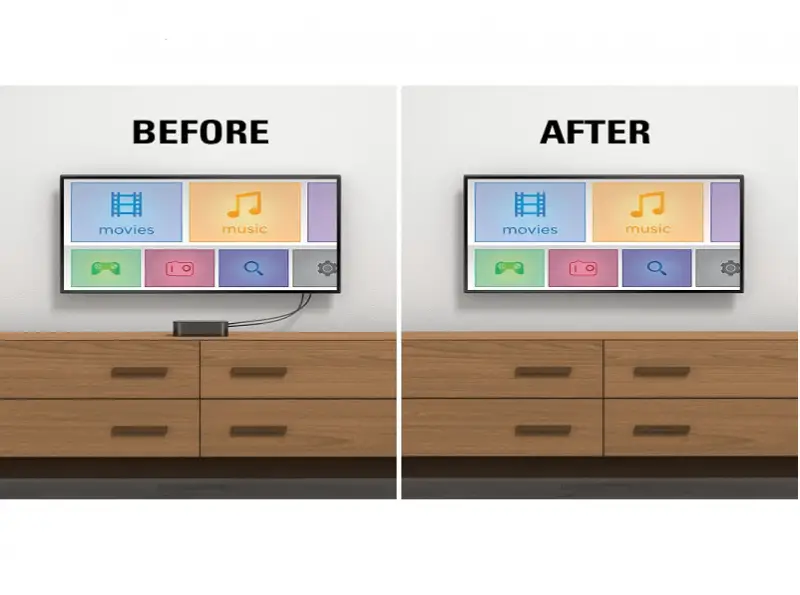
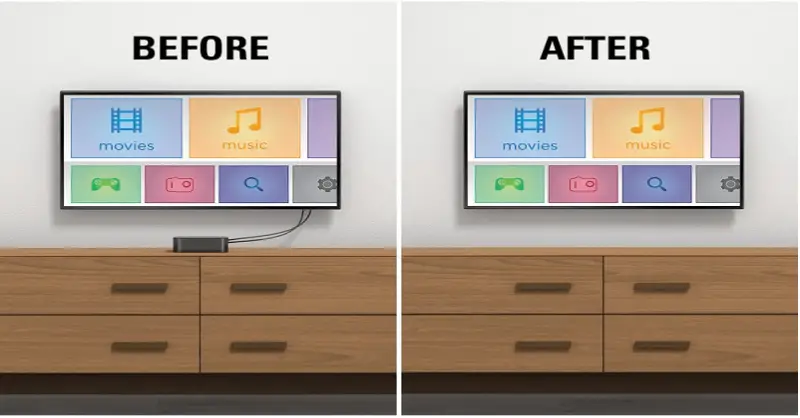

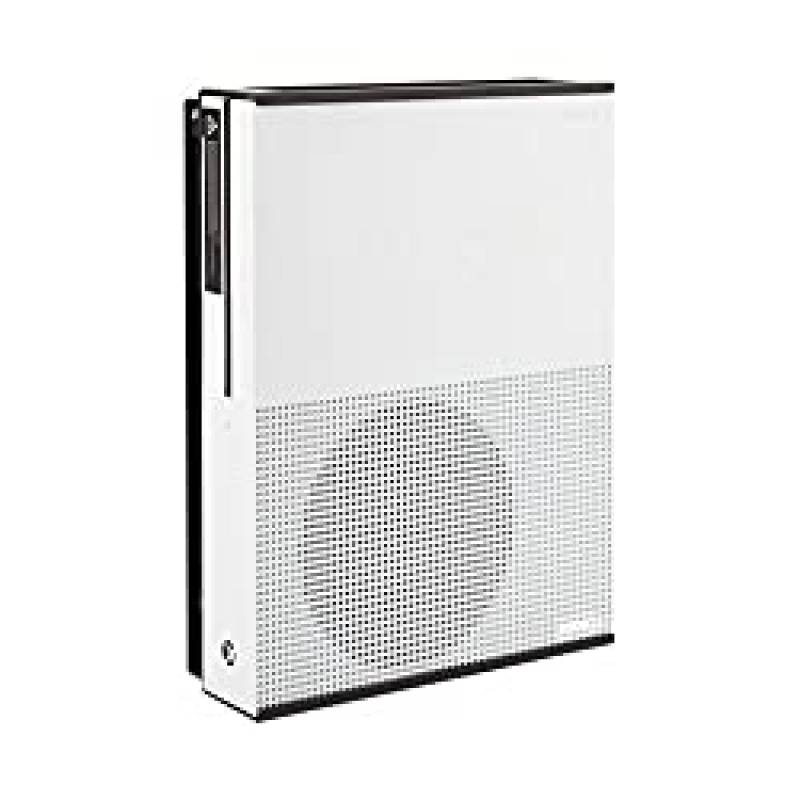




![What To Put On Windows To Keep Heat Out? [8 Ideas] What To Put On Windows To Keep Heat Out? [8 Ideas]](https://homesteadandprepper.com/wp-content/uploads/2021/04/Window-blinds-To-Keep-Heat-Out-150x150.jpg)






