Table of Contents
Television has a significant impact on our lives. It is a wonderful tool that widens our knowledge of various cultures around the world, promotes tolerance, and updates us on what’s happening around the globe. But like any other electronic device, TVs also develop issues that have to be fixed to work properly.

One of the common TV problems is making a static noise. If you notice that your television is making a static noise, you don’t need to panic. Besides, you don’t need to call a professional repair person to handle the issue.
Here are some of the causes of static TV and how to fix them.
TV Making Static Noise – Causes:
A Loose Power Cord Of The Receiver
The main cause of static noise or snow and white noise as it’s also known as loose power cords of the receiver. If the power cord of the receiver is loose, your TV will produce this noise.
To fix these issues, make sure that this cord is securely properly within the wall outlet, surge protector, or power strip, depending on your setup. So, if the receiver doesn’t turn on while your television is switched on, your TV won’t get any signal, and you will hear a static sound.
Always make sure that the receiver’s power cord is inserted properly in the TV to ensure that it receives the signal.
Disconnected Coaxial Cable
If the power cord of the receiver is inserted properly but you hear a static sound from the TV, proceed to check if the coaxial cable is connected well.
The coaxial cable is a cable that plugs into the back of your satellite receiver. At times, this cable is improperly connected, or it can even be disconnected.
To fix this problem, ensure the coaxial cable is connected to the receiver’s “ANT IN” Port. If you don’t make this connection, there will be a lack of TV signal reception on your TV, and you will hear the static sound, followed by black and white dots on the TV screen.
So, ensure that the coaxial cable is connected to the right receiver’s port for the TV to get the signal and work properly.
Loose Coaxial Cable
Apart from the coaxial cable not being connected in the right port, there’s a chance that it can be loose. That’s why you may be hearing static sounds from your TV set. Hence, instead of assuming that the cable is properly inserted into the port, try plugging it in the right way.
Fix this issue by taking the golden or silver metal band and insert it into the receiver’s port. Turn the metal band clockwise while at the same time adjusting the band closer to the end of the coaxial cable.
Continue tightening until you reach the end of the band. This will ensure that the connection is secure and tight.
Next, turn on the TV and see if the issue is gone. You should not hear any static noise as this procedure should solve the issue and send the signal as needed.
Defective Or Broken Cables
If the problem persists even after correctly connecting the coaxial cable and plugging in the power cord, maybe the cables are damaged or faulty. Simply inspect the cables slowly and check if they are damaged.
If the coaxial cable is damaged, it may not submit the signal properly. Therefore, you will have to replace the cable with a new one. This should solve the problem. Besides, you should do the same for the power cord to the receiver. If it’s damaged, replace it as well.
Power Electronics Next To The TV
Another main reason your television may be making snow and white noise is powerful devices next to it. Check around your TV set and see if there are powerful devices like speakers, computers, or even a microwave.
Such electronic equipment is potent and draws a lot of power. As a result, they cause the TV set to produce a static sound.
Electronic devices that draw a lot of power cause electronic interference. This interference will happen if the above electronics are next to your TV. To get rid of this issue, you will have to move the electronic devices away from your TV set. But if you cannot move the powerful electronic devices away from the TV location, then move the TV away from these devices.

Failure to remove the electronic devices or the TV set will make the static noise and display problems continue, and they may end up spoiling your TV.
Audio Settings Not Done Correctly
You may hear the static sound in some cases because the audio settings have not been done correctly. Always ensure that the audio settings between your television and converter have been set in an optimal range. If they are not set in this range, here is a procedure of how to fix the problem:
- Turn the volume down to 0 using the volume buttons on your TV set. Do use the remote control to turn the volume down.
- Next, turn the volume to its maximum using the volume buttons on your television.
- Turn the volume to a comfortable level using the same volume control buttons on the TV.
With these three steps, the issue should be solved. But if the issue persists, maybe it may be because of one of the above issues.
Issues With The Broadcast
In some cases, your TV set and cables may be properly connected and plugged in. If everything is fine, but you still hear static noise from your TV, maybe it’s because of another issue.
Before you rule out having a faulty TV or receiver, you should change your station. This is true if you’re using an antenna or direct cable from the wall. If another channel or TV station is fine, then the broadcast for the channel you were watching has issues.
In some cases, the source device can be a problem. To know if this is the case, try another source device like a Blu-ray Disc player or DVD. If all the above fixes fail, then you should do a reset as the final resort.
How To Do A TV Power Reset
If you suspect that your TV needs a reset, here is the procedure to follow:
- Switch off the TV set.
- Next, unplug the TV power cord from the electrical outlet.
- Depending on your TV set, allow the TV to reset for at least 60 seconds. If you have a projection TV that uses a lamp, wait for 5 minutes to allow the lamp to cool before turning on the TV.
- Next, plug the power cord back into the electrical outlet. But if the TV was plugged into a surge protector or power trip, you may have to plug it directly into the socket as these may be the problem.
- Finish by turning on the TV set.
Summary
If you’ve been having TV static noise, you no longer have to worry about it. You can go ahead and fix your TV by detecting the issue first and fixing it.
You don’t need to hire a professional repair person as most of the above fixes are easy to execute. But if it’s replacing damaged cables, contact the TV company if you’re still under warranty or call a professional to help you out.
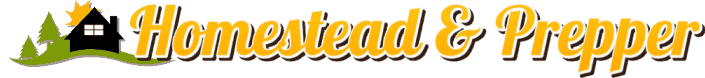
![Why Is My Standing Fan Making Noise? [Top Reasons] Why Is My Standing Fan Making Noise? [Top Reasons]](https://homesteadandprepper.com/wp-content/uploads/2021/10/Why-Is-My-Standing-Fan-Making-Noise-150x150.jpg)





![Why Does My Bathroom Smell? [All Causes] Why Does My Bathroom Smell? [All Causes]](https://homesteadandprepper.com/wp-content/uploads/2021/05/Why-Does-My-Bathroom-Smell-150x150.jpg)
